Mobile learning with the Language Learning App Duolingo
Nowadays with just a smartphone you can learn English on the go in lots of ways. You can listen to music with English lyrics, you can watch and listen to YouTube channels or ;podcasts for English learners, and let’s not forget using mobile apps. At the bus stop, on the subway, while waiting for a friend, at home… apps on your phone are ideal for people who are on the go and do not have much free time.
So, you might be thinking, “…which apps should I try?” Well, one that I highly recommend is the popular online language learning app, Duolingo. It offers 60+ language courses across 20+ languages all free of charge.

How does it work?
You can use Duolingo on your PC through a browser or on your phone through the app. In each Duolingo lesson, you will learn some new words and expressions, typically seven new words based on a topic such as education, school, science or adjectives. There are exercises you have to do in each lesson and the game-based approach to learning involves you going from one challenge to the next. For example, you might have to match new words with a picture or you might have to translate an English phrase back to your native language. There are also listening exercises where you need to type what you hear, and speaking exercises where you say what you hear. This can be quite a funny experience if you use Duolingo on public transport!
Of course, there’s also the issue that all language learners have, that of forgetting words. But Duolingo is really clever in helping us deal with this problem. What it does is after a short while, perhaps a week or so, it automatically generates an exercise to help you practise words which may need some extra work. By doing these review exercises, these words become easier to remember.
Watch this video (0:45 secs) to find out more:
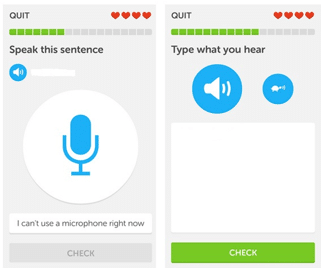
What else?
Who is it for?
Duolingo is for everybody, for all levels of English, including beginners. And it’s not just for learning English. Why not think about studying another language while at Atlas and use Duolingo to support that. You can find out more about Atlas’ foreign language courses here. Atlas offers courses for French, German, Italian and Portuguese, all of which you can find in Duolingo.
Is it an app?
Yes, it is. You can use Duolingo on the go by downloading the app from the Apple App Store for iPads and iPhones, or from the Google Play Store for Android devices, or in the Windows store for Windows mobile phones and tablets. And as mentioned, you can also use Duolingo on your computer by accessing the Duolingo website.
Do I need to pay?
Not at all. All of Duolingo’s versions are completely free.
Do I need to login?
I recommend you login in the website, so you can create a profile and save your progress. It’s so easy and your information is not public. Only the username/name you choose can be seen by other users of Duolingo.
What other features are there?
When you create a Duolingo account, you can follow anyone you like. You can also invite friends to join the fun. When you follow someone, they will show up on your leaderboard, and you can compete against them!
Duolingo is such a great free tool to learn a language from scratch, because it is so intuitive and visual at the same time.
Give it a go!
To get started, try these introductory tasks. Practice makes perfect!
Task 1 – Get the app or go to the Website and sign up to Duolingo.
Task 2 – Set your goal! You can choose from ‘casual’ to ‘insane’, depending on how serious you are about learning and how quickly you want to progress.
Task 3 – Complete your daily lessons and go on to the next module.
Task 4 – Get a friend to sign up and show them how it works. Then compete with them and improve your English as a small group!
Duolingo is a really good language learning tool. It’s easy to use, it’s fun and… it works. Don’t forget to do the exercises and tasks regularly, and you’ll notice real progress! I certainly have.
If you like what you’ve read about our tips for learning irregular verbs and approaches to language learning and you would like to learn more about Atlas, please contact us. Just click the link below:
Other great learning tools are:
